Digital twins offer new levels of insight for maintenance and inspection work. As organizations are optimizing processes, the ability to access digital twins on location reduces risk, saves time, increases productivity, and is highly cost-efficient. Although 3D technology is available, creating 3D models for large physical assets until now has been limited to specialized CAD programs and costly technical engineering programs.
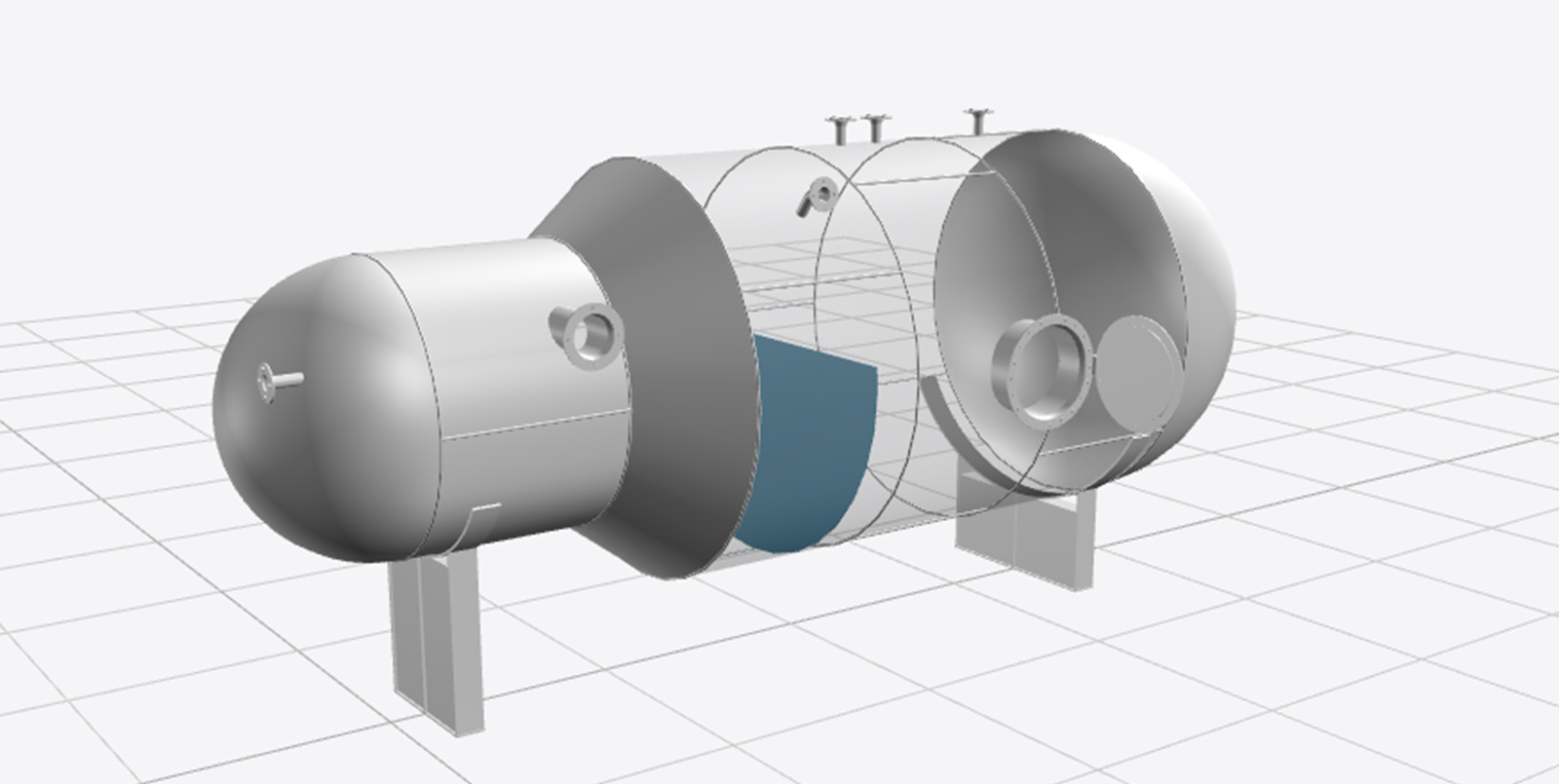
An intuitive 3D modelling tool
Creating a digital twin of an asset has never been easier.
With AssetBuilder, a digital twin of an asset can be built online in your browser within minutes.
Building a digital twin in AssetBuilder is done in three main steps:
1. Create the base of your asset
2. Configure parameters
3. Click together the parts you need
Your digital twin of an asset is saved online, ready to view, edit and export. The files are small and ideal for embedding in reports. The 3D models are directly compatible with PDFs, PowerPoint, Word documents, and other CAD programs.
New asset class: Piping
With the addition of piping as a new asset class, another milestone has been reached on the AssetBuilder product roadmap.
AssetBuilder Piping is based on ASME standards to help companies maintain piping system integrity and ensure quality and safety. A digital twin of a pipe network can be created by snapping parts together. Users can add pipe flanges, reducers within a piping network, and pumps and valves.
Fast design
Intuitive interface
Compatibility
AssetBuilder Subscription
A yearly subscription for a professional single user that allows you have access to building unlimited assets. We provide a dedicated support line for your questions and suggestions.