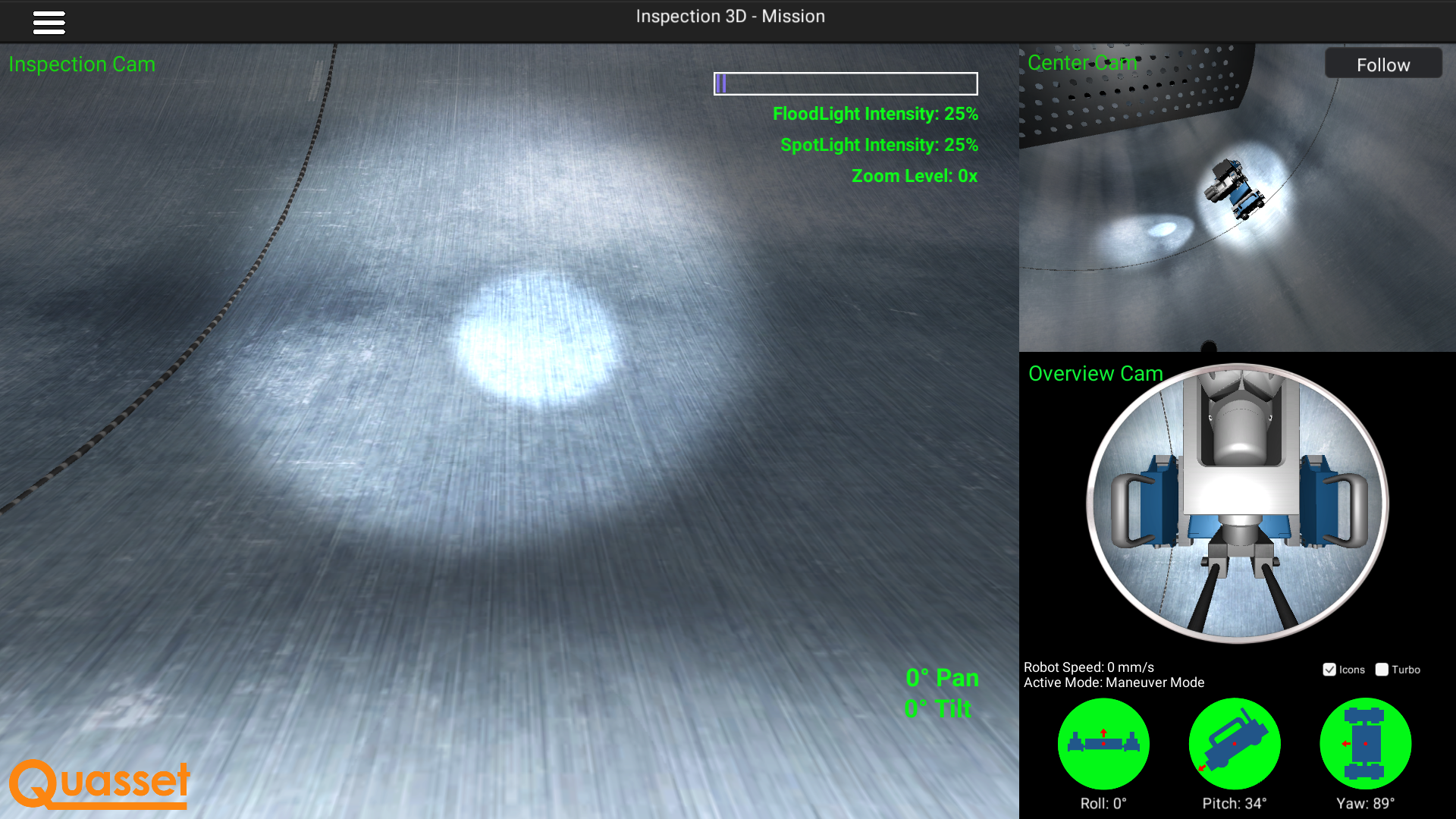RoboSim is software to simulate virtual asset inspections. This simulation tool helps inspectors do preoperational planning for inspection jobs and teaches operators how to plan and utilize robotic inspection tools. It can also provide a powerful way to convince customers to adopt robotics for inspection purposes. RoboSim allows the user to configure scenarios and operate a robot as if in the field.
3D Simulation Software
RoboSim
When used for inspection preoperational planning, RoboSim can help determine if a robot can reach the location of interest and demonstrate the best position for certain tasks. The operator can simulate every step of an inspection without setting a foot on site. Risks such as entangling the tether or losing magnetic adhesion can be addressed before actual inspections.
As a training package, RoboSim enables operators to become familiar with robotic inspection tools, learn how to virtually operate and deploy the systems within their asset, as well verify if asset features can be accessed for inspection.
With the uptake of robotics for inspection and maintenance, RoboSim provides an excellent way to virtually preoperationally prepare, train, and market the use of robotic inspection tools.
Operating RoboSim is similar to playing a video game. The default control is a joystick, but the controls can also be remapped to a gamepad, keyboard or mouse connected to the computer.
When starting a scenario, an asset, robot and tool are specified as well as the position of the start location. RoboSim is best used in conjunction with Quasset AssetBuilder to make 3D models of your asset.
During a simulation, the user can control various aspects such as robot movement and mode, the inspection camera and light source. RoboSim has four viewports which hold different views of the simulation, in addition to robot POSE data (Position, Orientation, State, Estimation). The viewport contains information about the inspection camera that is useful for the inspector such as zoom, lighting, pan and tilt degrees. Part names can be enabled in-screen to further help the operator navigate to points of interest and clicking on a label will highlight that specific part in the scene. Files exported out of AssetBuilder, web-based 3D visualization software, can be imported directly into RoboSim.